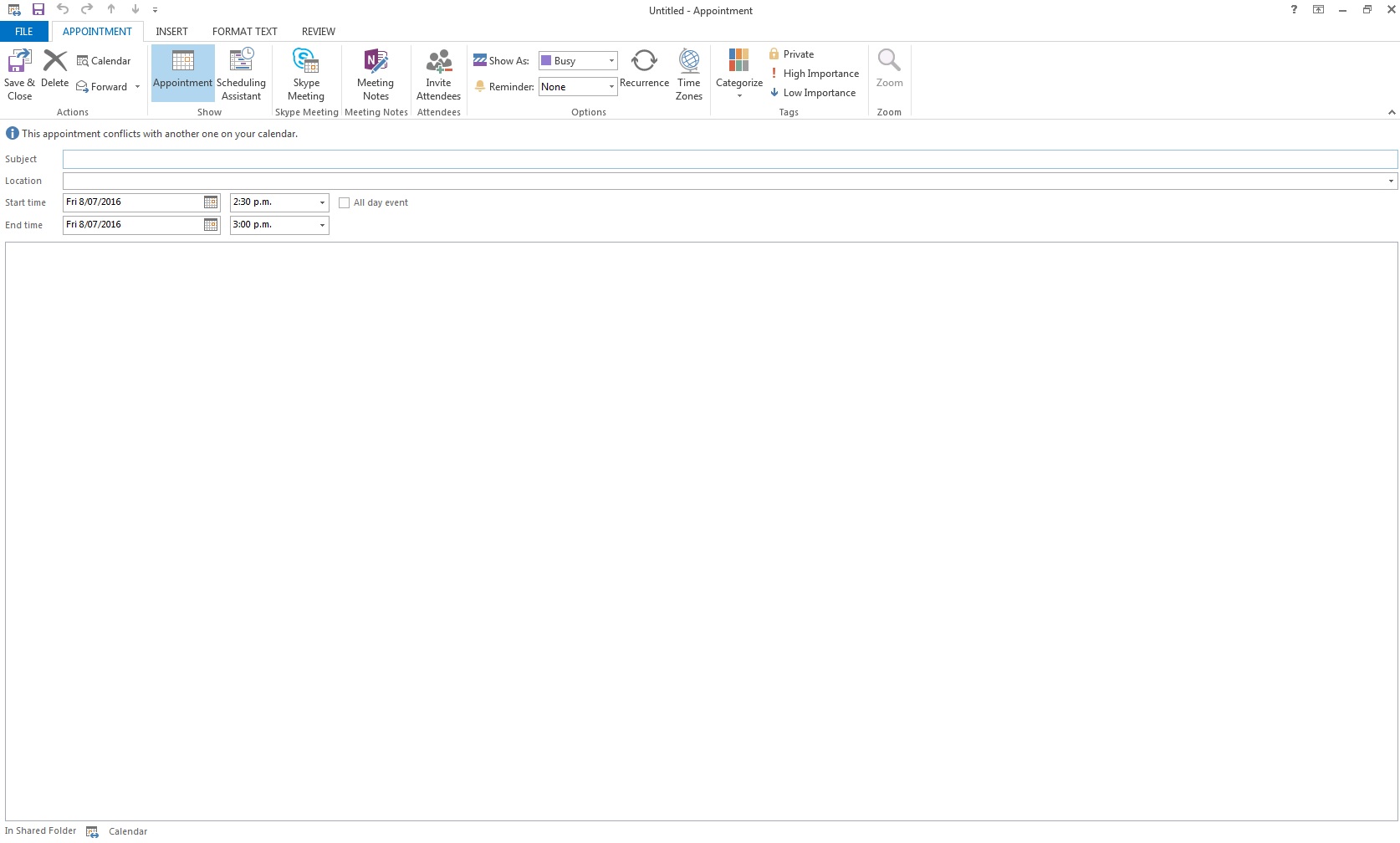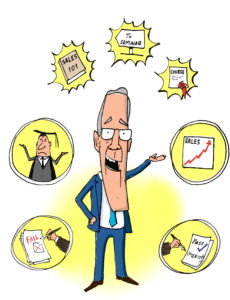Post Statistics
This post has 125 words.
This post has 1145 characters.
This post will take about 1 minute(s) to read.
Microsoft Outlook is a lot smarter than you think.
Here is a good example. If your client or supplier wants to book an appointment on the first Tuesday next month, what is the quickest way to find the date?
1.Open up a new appointment on your calendar.
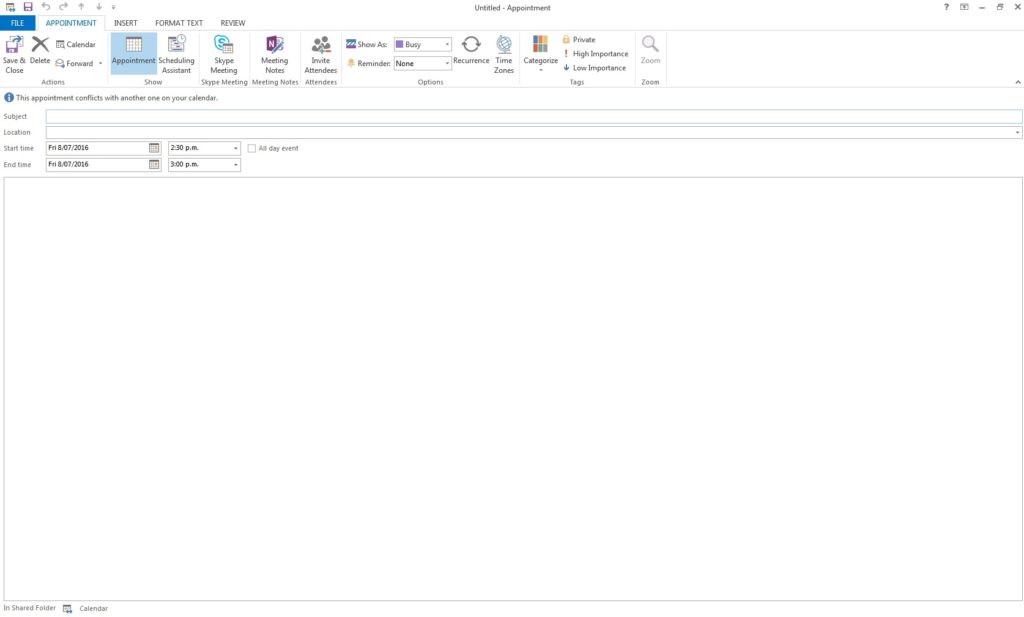
2.Select the start date and type in, “First Tuesday next month” and press the Enter Key.
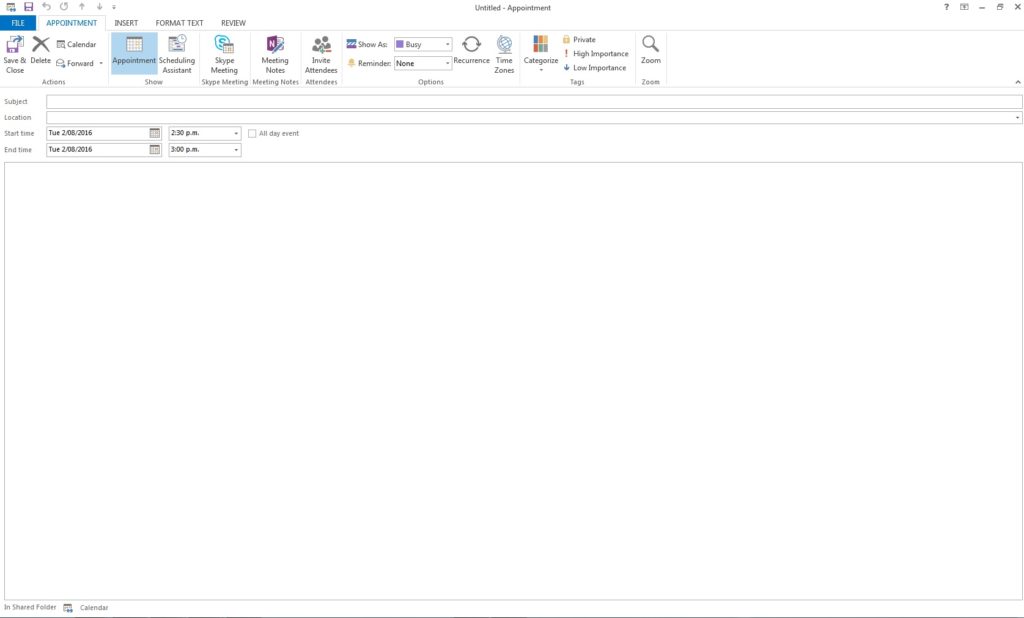
Microsoft Outlook will automatically give you the exact date.
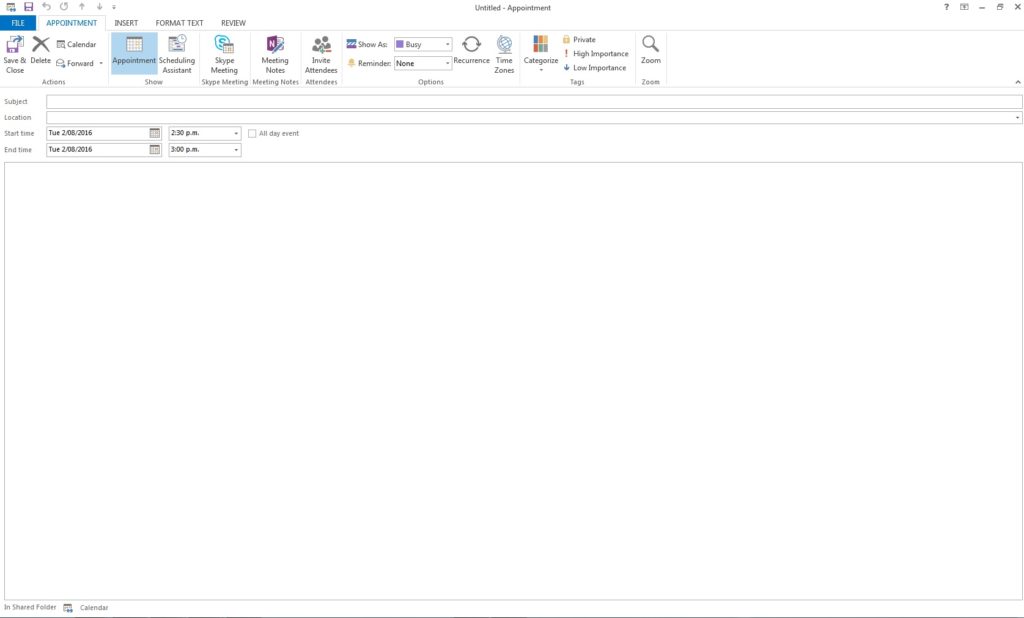
Outlook can go a lot further. Highlight that date and type in “First Tuesday in July next year” then press the Enter key.
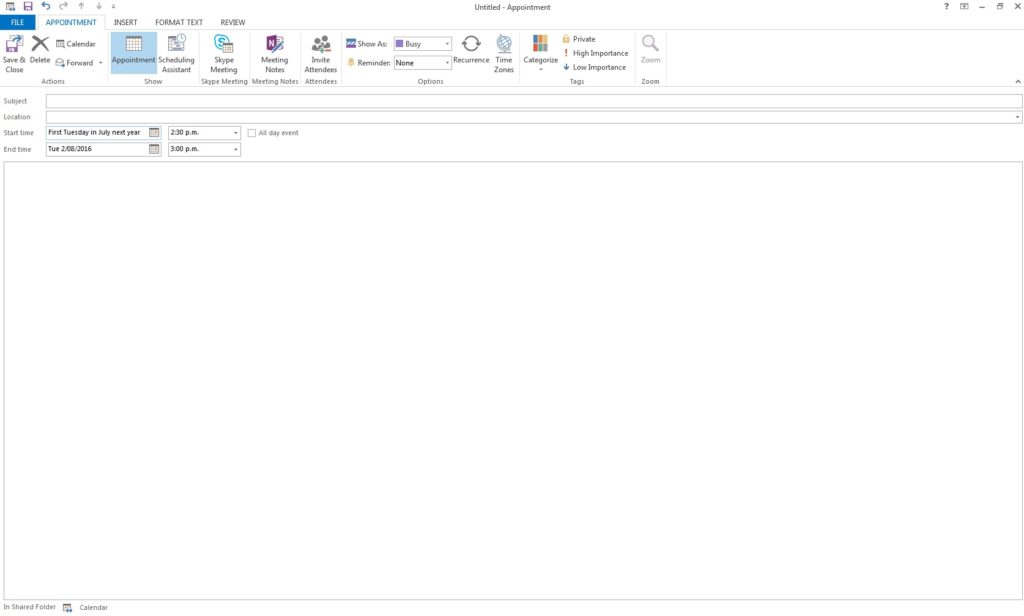
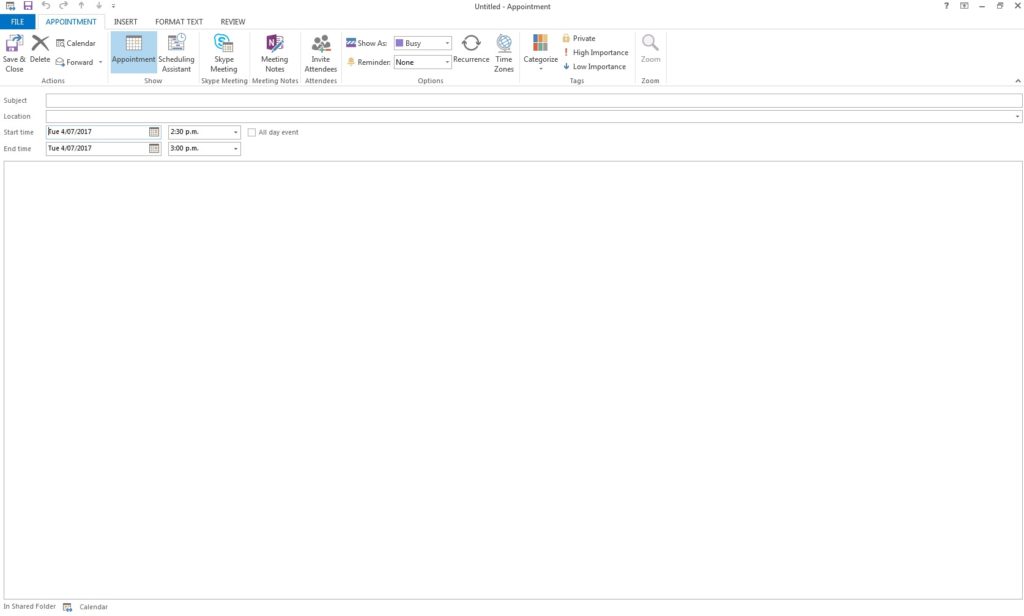
This will save your time from flicking or clicking your calendar through.
Now that’s working really smart.
Find more useful tips in the book “Revolutionise the way you work“,