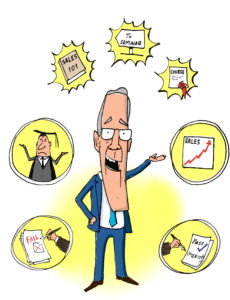Post Statistics
This post has 580 words.
This post has 3398 characters.
This post will take about 3 minute(s) to read.

What if the tools you need to revolutionise the way you work are right under your nose, and you didn’t know it?
When mankind were “hunter gatherers” life was measured in heartbeats. We now live in the information age, and our lives can be measured in keystrokes.
Both hunter gatherers and information workers live only a set number of years, which means we only have a short time to realise the things we want to achieve in our lifetimes. So we need to be efficient with the use of our time, identifying our main priorities, and the opportunities we want to work on or with.
This requires the use of a tool which, these days, is technology-based. In the information world this tool is called a Personal Information Management System or PIMS – and it’s something that Microsoft Outlook does very well.
MS Outlook is used by 82% of people in business, but they only use 10% of its capability. Even worse, every few years Microsoft brings out a new version which rearranges the layout, so people struggle to navigate around the 10% they are familiar with.
So let’s dive into what MS Outlook can do for you, and how you can best use it.
It doesn’t matter which version you use – what is more important is that you understand and use the functionality as follows:
TIME is best managed through the Calendar function. Whenever you have an activity that is longer than 45 minutes, make an appointment – even it if is only with yourself. This will mean you can see where your day went at a glance, or, more importantly, what time you have available today, tomorrow and for the rest of the week.
TO DO is best managed by the Tasks function. This is where you empty your mind of all the things you are trying to remember to do by writing it up as a task. You can use the alarm function to remind you on the day you need to work on it. This will free up your mind to have more thinking capacity right now.
COMMUNICATION is best managed through the Email function. Bear in mind that the later versions put you into MS Word when writing an email and you have a very powerful communication tool at your fingertips.
OPPORTUNITIES are best managed through the Contacts function. Here you can put a person’s name, contact details and start using the free text field to identify and track any potential opportunities.
For an example of how powerful MS Outlook is, open an appointment and in the “start time date field” section type in “twenty one days from now” or “first Tuesday next year”. When you press the enter key, up comes the required date. You haven’t had to think about it at all. Think how much time you’d waste doing that manually.
Another clever example is to drag an email onto your calendar, task or contact to create a new item. This drag and drop capability is a great time-saving device. Did you know about it?
For more information about the power of MS Outlook as a PIMS, and how to make it work best for you, check out my book Revolutionise the way you work.
As Albert Einstein said: “If you always do what you always did, you will always get what you always got”. Here’s a tool that’s right under your fingertips. It’s time you joined the revolution.